Hack Netgear Router Admin Password
When you buy a new NETGEAR router, it is configured with factory default settings. Prezentaciya po istorii kazahstana na temu saki. When you use the local web address routerlogin.com to access your router's interface, the user name is admin and the default password is password. To improve the security of your network, change the default password.
Hello Guys, wazzup! Today I’m going to explain how to hack a router after hacking the PSK ( Pre-shared Key). I’m just joking, this is for educational purpose ONLY. Most of you have heard about THC Hydra. It is a parallelized login cracker which supports many protocols.
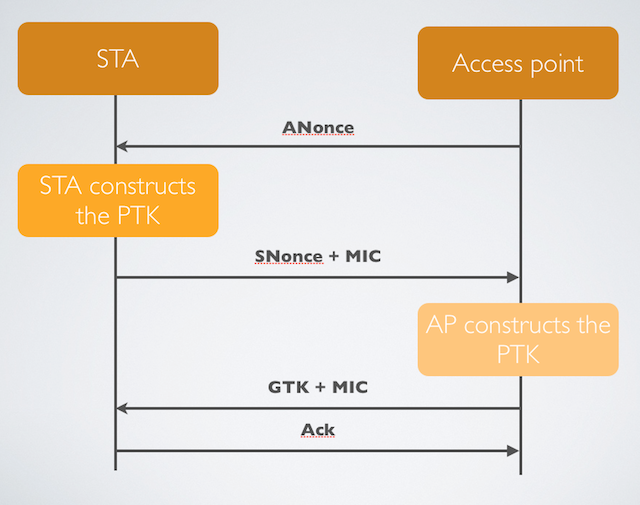
It is a very powerful and fast tool for brute forcing. It can easily give you unauthorized remote access. Today I will explain the commands which I use for cracking the username-password pair. Most routers have a default username and password. You can get an overview of all the commands used with Hydra by following: “man hydra” (in terminal).
• First, you’ll need to scan the open ports on the router. • Use the following command: “namp 192.168.1.1” (this is your router’s IP address). • I will use FTP here. • Now, run the following command: “hydra -l admin -P password.txt -v -f 192.168.1.1 ftp” • Explanation of the command: “l” is used for the login username.
My default is “admin.” You can use “-L” and give a text file of some usernames if you’re not aware of your router’s admin username. • “P” is used for the password list.
• “v” is used for verbose mode; it shows the login attempts. • “f” tells it to quit after getting the valid username and password pair once. • “192.168.1.1” is my router’s configure IP address. • “ftp” is the service which I am using to get an open port (you can also use “http-get” and others). • Now wait and watch; if it gets a login password pair, then it will show you on the screen. There are many types of services which hydra supports and you can use them for cracking any type of login passwords. I’ve created a video on hydra that you can watch here: If you liked this, read my other post.
DISCLAIMER This is mainly intended for people who have left Sky and who want to use their Sky router with their new ISP, however to my knowledge it will work fine even if you stay with Sky - I'm using it with AOL This information is available in the interests of our members. Please do not upgrade your FW unless you fully understand the risks that it could go wrong and render your router useless. Please remember also, that it is against the Terms and Conditions of Sky Broadband. You also run a risk of having your Broadband Connection suspended as well as receiving no Technical Support. --------------------------------------------------- PLEASE NOTE THIS IS ONLY APPLICABLE TO THOSE OF YOU RUNNING THE NETGEAR D834GT V1 (THE WHITE ROUTER) - FOR THOSE OF YOU USING THE NETGEAR V2 ROUTER WHO WANT YOUR USERNAME/PASSWORD PLEASE SEE THIS LINK (THE BLACK ROUTER) Netgear standard firmware version V1.02.14 (latest 27/02/08), modified so that it can be installed on a Sky DG834GT router. This will be useful for people who want to 'unlock' their router for use with any ISP, but who can't get the Netgear Recovery Utility to work (very common):. For a number of reasons really:- • Sky haven't released a firmware update for the V1 router yet, whereas Netgear have and continue to support it so there many bugs have been fixed • Sky lock down their Routers so it's not possible to use them with a different ISP, this basically turns your Sky Router back into a Netgear Router letting you use any ISP • Additional features - Sky block many useful features such as using Custom DNS Servers, using the Router as a Repeater & WDS etc.
• Username and Password is shown under ADSL Settings, however I would suggest using a Utility like Mognuts from (also lets you force noise margin etc) or download a fantastic D834GT monitor utility from - more info on that available from. -------------------------------------------------- Chris. Click to expand.Hi avinitski Sky lock their Routers by disabling the ability to use the Netgear D834GT/D934GT with any other ISP - Also, to my knowledge none of the D834GT's ever showed you the username and password - the settings are pre-written into the Firmware and not visible. Other things Sky do are disable the ability to use Custom DNS Servers, Disable the IM ports, they won't allow you to use the Router as a repeater or edit any MTU settings.The list goes on.